WEB.DE
Needs preparation.
To use your web.de email address you have to enable IMAP access. Please see web.de’s own article on how to do that.
Afterwards you can use your web.de email address and the newly created password.
Disable 3-Way Spam Protection
If the 3-Way Spam Protection is enabled in the web.de settings, things won’t work as expected, as all emails by unknown contacts will be moved to the “Unbekannt” folder instead of the Inbox.
If you want to receive contact requests, you should downgrade it to 2-Way Spam Protection, as described here: https://hilfe.web.de/email/spam-und-viren/spamschutz-einstellungen.html
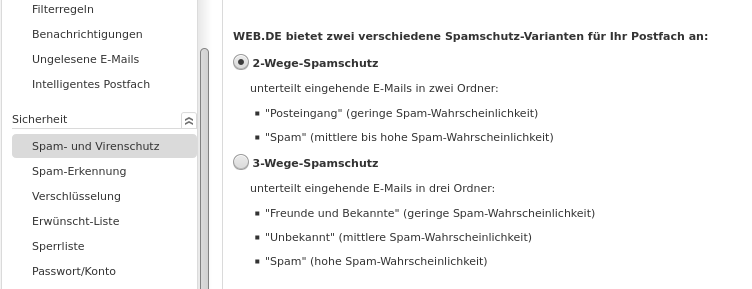
One more tip: In case you find that messages are not moved into the designated “DeltaChat”-folder of your email account, please make sure that you have less than 40 folders altogether. Apparently web.de allows only for 40 folders. Note that also folders in the trash do count.
Unlock your web.de account
Some people have reported that their accounts were locked by web.de after heavy chatting.
If Delta Chat stops working with your web.de account, you can usually resolve that by logging into the web interface and reset your password to be long & secure.
If you chat a lot, consider adding a separate profile for that on a Chatmail Relay.
Last checked: 2020-01